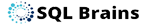Quest for Perfection
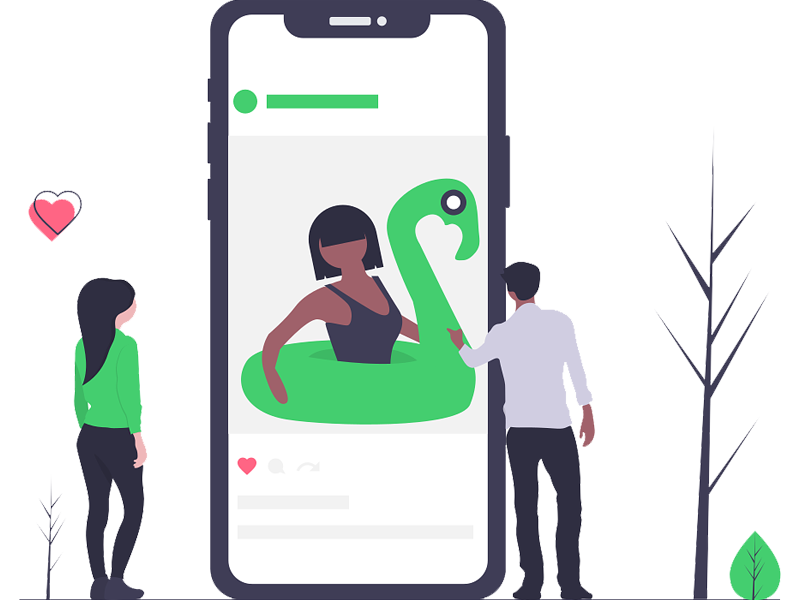
Information Retrieval
Build integration aute irure design in reprehenderit in voluptate velit esse cillum dolore eu fugiat nulla pariatur. Excepteur sint occaecat cupidatat design proident.
- Life time supports
- Exclusive design
- Solve your problem with us
- We Provide Awesome Services
- Your business deserves best Software
Took a galley of type and scrambled it to make a type specimen book. survived not only five centuries, but also the leap into electronic remaining. Lorem Ipsum is simply dummy text of the printing and typesetting industry. Lorem Ipsum has been the industry’s standard dummy text ever since the 1500s, when an unknown printer when an unknown.
-
Which material types can you work with?
Lorem ipsum dolor sit amet, consectetur adipiscing elit, sed do eiusmod tempor incididunt ut labore et dolore magna aliqua. Quis ipsum suspendisse ultrices gravida.
-
Which material types can you work with?
Lorem ipsum dolor sit amet, consectetur adipiscing elit, sed do eiusmod tempor incididunt ut labore et dolore magna aliqua. Quis ipsum suspendisse ultrices gravida.
-
Which material types can you work with?
Lorem ipsum dolor sit amet, consectetur adipiscing elit, sed do eiusmod tempor incididunt ut labore et dolore magna aliqua. Quis ipsum suspendisse ultrices gravida.